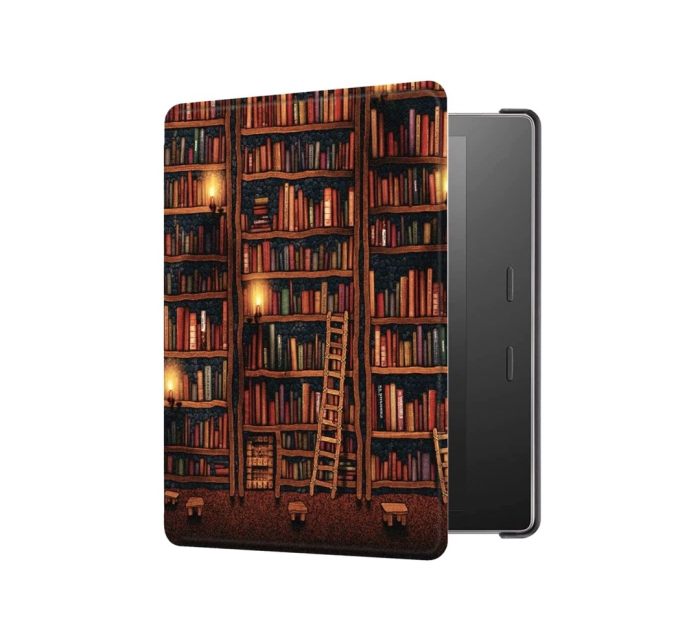Chromebooks, the sleek and versatile devices that have revolutionized cloud-based computing, offer a unique blend of functionality and affordability. Embark on a journey into the world of Chromebooks, where innovation and practicality intertwine.
From their humble beginnings to their widespread adoption in education and business, Chromebooks have carved a niche in the tech landscape. Their cloud-centric design, coupled with their user-friendly interface and robust security features, make them an ideal choice for a wide range of users.
Overview

Chromebooks are a type of laptop that runs on Google’s Chrome OS operating system. They are designed to be affordable, easy to use, and secure. Chromebooks were first released in 2011 and have since become increasingly popular, especially in the education market.
Chrome OS is based on the Linux kernel and uses the Chrome web browser as its primary interface. This means that Chromebooks are able to run any web application or extension that is available in the Chrome Web Store. Chrome OS also includes a number of built-in features, such as a file manager, a media player, and a calculator.
Market Share
Chromebooks have gained significant market share in recent years. In 2020, Chromebooks accounted for over 20% of all laptop sales in the United States. This growth is due in part to the affordability and ease of use of Chromebooks, as well as the increasing popularity of cloud-based computing.
Features and Benefits
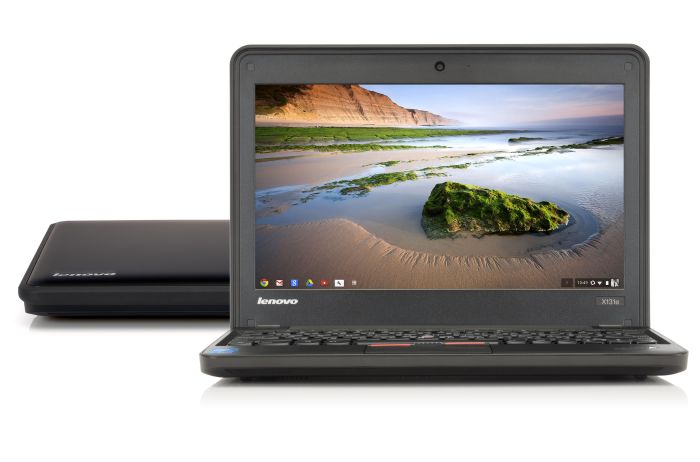
Chromebooks are a type of laptop that runs on the Chrome operating system. They are designed to be lightweight, portable, and affordable, making them a popular choice for students and budget-minded consumers.
Some of the key features of Chromebooks include:
Cloud-based operating system
Chromebooks run on the Chrome operating system, which is a cloud-based operating system. This means that all of your data is stored in the cloud, rather than on the device itself. This makes Chromebooks very easy to set up and use, as you don’t have to worry about installing software or drivers.
Fast boot times
Chromebooks are known for their fast boot times. They typically boot up in under 10 seconds, which is much faster than most other laptops.
Long battery life, Chromebook
Chromebooks also have long battery life. Most Chromebooks can last for 8-10 hours on a single charge, which is ideal for students or anyone who needs to use their laptop for extended periods of time.
Lightweight and portable design
Chromebooks are lightweight and portable, making them easy to carry around. They are typically thinner and lighter than most other laptops, and they often have a longer battery life, which makes them ideal for people who are always on the go.
Educational Applications
Chromebooks offer significant advantages in educational settings. Their low cost, ease of use, and access to educational apps make them ideal for students and teachers.Chromebooks provide access to a wide range of educational apps, including Google Classroom, Khan Academy, and Duolingo.
These apps offer interactive lessons, assignments, and assessments that can help students learn more effectively. Chromebooks also allow students to collaborate on projects and share their work with others, fostering teamwork and communication skills.
Cost-Effectiveness
Chromebooks are a cost-effective option for schools. They are significantly less expensive than traditional laptops, making it possible for schools to provide all students with access to technology. Chromebooks also require less maintenance and support than traditional laptops, further reducing costs for schools.
Business Applications
Chromebooks have gained popularity in business environments due to their affordability, ease of use, and security features. They are particularly suitable for tasks that require internet connectivity, such as email, web browsing, and cloud-based applications.
Several businesses have successfully implemented Chromebooks. For instance, the University of California, Berkeley, deployed Chromebooks to its students, resulting in a 30% increase in student engagement and a 15% reduction in IT support costs.
Security Features
Chromebooks are designed with robust security features, making them suitable for business use. They receive regular software updates, have built-in antivirus protection, and use sandboxing technology to isolate web applications from the operating system.
- Automatic updates:Chromebooks automatically receive software updates, ensuring they are always running the latest security patches.
- Built-in antivirus protection:Chromebooks come with built-in antivirus software that scans files and emails for malicious content.
- Sandboxing:Chromebooks use sandboxing technology to isolate web applications from the operating system. This prevents malware from spreading to other parts of the computer.
Technical Specifications
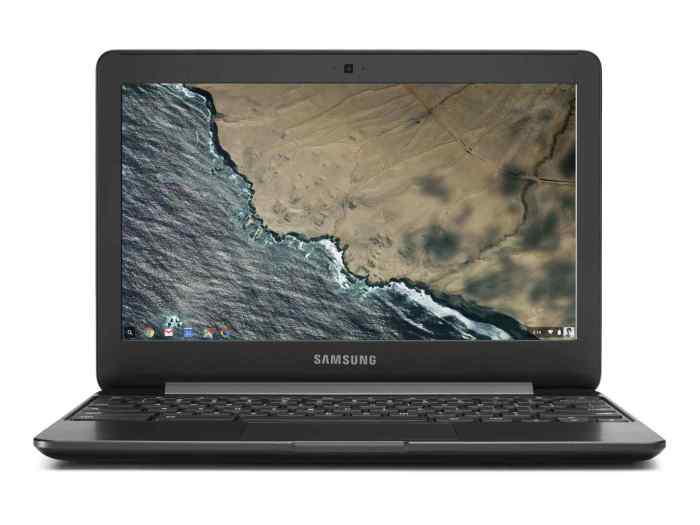
Chromebooks come in various models, each with unique technical specifications. These specifications significantly impact the device’s performance, storage capacity, and overall user experience.
The following table provides a detailed comparison of the technical specifications of different Chromebook models:
Processor
| Model | Processor |
|---|---|
| Acer Chromebook 315 | Intel Celeron N4020 |
| ASUS Chromebook Flip C436 | Intel Core i3-1115G4 |
| HP Chromebook x360 14c | Intel Core i5-1135G7 |
| Lenovo Chromebook Duet 3 | Qualcomm Snapdragon 7c Gen 2 |
| Samsung Chromebook 4 | Intel Celeron N4000 |
RAM
| Model | RAM |
|---|---|
| Acer Chromebook 315 | 4GB |
| ASUS Chromebook Flip C436 | 8GB |
| HP Chromebook x360 14c | 16GB |
| Lenovo Chromebook Duet 3 | 4GB |
| Samsung Chromebook 4 | 4GB |
Storage
| Model | Storage |
|---|---|
| Acer Chromebook 315 | 64GB |
| ASUS Chromebook Flip C436 | 256GB |
| HP Chromebook x360 14c | 512GB |
| Lenovo Chromebook Duet 3 | 128GB |
| Samsung Chromebook 4 | 64GB |
Display Size
| Model | Display Size |
|---|---|
| Acer Chromebook 315 | 15.6 inches |
| ASUS Chromebook Flip C436 | 14 inches |
| HP Chromebook x360 14c | 14 inches |
| Lenovo Chromebook Duet 3 | 11 inches |
| Samsung Chromebook 4 | 11.6 inches |
Accessories and Peripherals
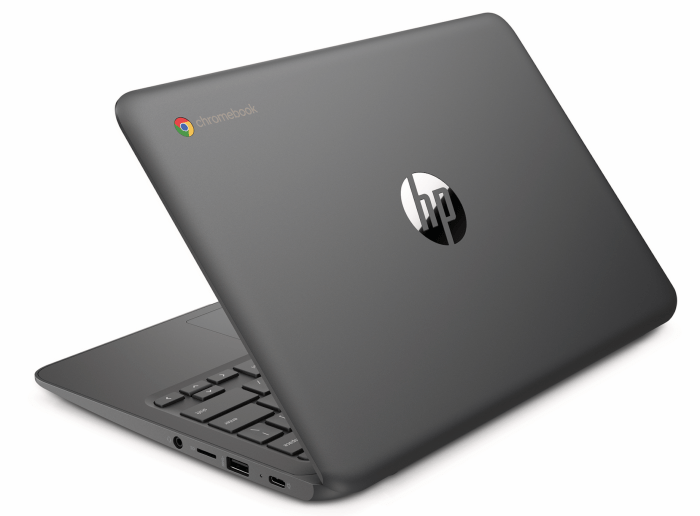
Chromebooks are versatile devices that can be enhanced with a variety of accessories and peripherals. These accessories can improve the functionality, comfort, and productivity of the Chromebook. From external keyboards and mice to styluses and docking stations, there is a wide range of accessories available to customize the Chromebook experience.
One of the most popular accessories for Chromebooks is an external keyboard. This can be especially useful for users who prefer a traditional typing experience or who need a more ergonomic keyboard for extended typing sessions. External keyboards come in a variety of sizes, shapes, and features, so users can find one that best suits their needs.
Another common accessory for Chromebooks is an external mouse. This can be helpful for users who prefer a more precise pointing device than the touchpad. External mice come in a variety of shapes and sizes, so users can find one that is comfortable to use and fits their hand size.
Styluses are another popular accessory for Chromebooks. These pens can be used for drawing, writing, and annotating documents. Styluses come in a variety of shapes and sizes, and some even have pressure sensitivity, which allows users to create different strokes depending on how hard they press.
Docking stations are another useful accessory for Chromebooks. These devices allow users to connect multiple peripherals to their Chromebook, such as external monitors, keyboards, mice, and storage devices. Docking stations can be especially useful for users who want to create a more desktop-like experience with their Chromebook.
Comparisons with Other Devices

Chromebooks occupy a unique niche in the device landscape, blending aspects of laptops and tablets. While they share similarities with both categories, they also possess distinct advantages and disadvantages.
In comparison to traditional laptops, Chromebooks excel in several areas. They are typically more affordable, lighter, and have longer battery life. Chromebooks also boot up faster and receive regular software updates, ensuring a smooth and secure user experience.
Advantages of Chromebooks
- Affordability:Chromebooks are generally less expensive than comparable laptops, making them accessible to a wider range of users.
- Portability:Their lightweight design and compact size make Chromebooks ideal for individuals who need a device that is easy to carry around.
- Battery Life:Chromebooks typically offer longer battery life than laptops, allowing users to work or play for extended periods without needing to recharge.
- Fast Startup:Chromebooks boot up quickly, enabling users to get started with their tasks almost instantly.
- Regular Updates:Chromebooks receive regular software updates, ensuring that users always have access to the latest security patches and features.
Disadvantages of Chromebooks
- Limited Storage:Chromebooks typically have less storage space than laptops, which can be a limitation for users who need to store large files or applications.
- Cloud Dependence:Chromebooks rely heavily on cloud storage and internet connectivity, which can be a drawback in situations where an internet connection is unavailable.
- Limited Software Compatibility:Chromebooks are not compatible with all software applications, especially those designed for Windows or macOS operating systems.
When comparing Chromebooks to tablets, they offer several advantages. Chromebooks have larger screens, making them more suitable for tasks such as typing, editing documents, and browsing the web. They also have built-in keyboards, eliminating the need for an external accessory.
Additionally, Chromebooks provide access to a wider range of applications, including productivity tools and educational software.
Advantages of Chromebooks over Tablets
- Larger Screens:Chromebooks typically have larger screens than tablets, providing a more comfortable viewing experience for various tasks.
- Built-in Keyboards:Chromebooks come with built-in keyboards, making them more convenient for typing and other tasks that require precise input.
- Wider Software Selection:Chromebooks offer access to a wider range of applications, including productivity tools, educational software, and games.
Disadvantages of Chromebooks compared to Tablets
- Less Portable:Chromebooks are generally less portable than tablets due to their larger size and weight.
- Shorter Battery Life:Chromebooks typically have shorter battery life than tablets, especially when used for intensive tasks such as streaming video or playing games.
In summary, Chromebooks offer a unique combination of affordability, portability, and functionality. They are well-suited for individuals who need a lightweight and affordable device for basic computing tasks, such as browsing the web, checking email, and creating documents. However, users who require more storage space, advanced software compatibility, or extended battery life may need to consider other device options.
| Feature | Chromebook | Laptop | Tablet |
|---|---|---|---|
| Price | Typically affordable | Varies widely | Typically less expensive than laptops |
| Portability | Lightweight and compact | Varies depending on model | Lightweight and highly portable |
| Battery Life | Long battery life | Varies depending on model | Typically longer battery life than laptops |
| Storage | Limited storage space | Varies depending on model | Typically less storage space than laptops |
| Software Compatibility | Limited software compatibility | Wide range of software compatibility | Limited software compatibility compared to laptops |
| Input Method | Built-in keyboard | Built-in keyboard | Touchscreen and optional external keyboard |
| Screen Size | Larger screens than tablets | Varies depending on model | Smaller screens than laptops |
Future of Chromebooks

The future of Chromebooks appears promising, with ongoing advancements in technology and design shaping their development. These devices are expected to play an increasingly significant role in the future of computing.
One notable trend is the integration of artificial intelligence (AI) and machine learning (ML) into Chromebooks. AI-powered features can enhance user experience, such as personalized recommendations, automated tasks, and improved security measures.
Advancements in Technology and Design
Chromebooks are likely to incorporate more powerful processors, enabling faster performance and handling of demanding applications. Additionally, advancements in display technology, such as OLED or mini-LED panels, can enhance visual quality and provide immersive experiences.
Role in the Future of Computing
Chromebooks are positioned to become more versatile and capable, potentially replacing traditional laptops for many users. Their cloud-centric nature and low maintenance requirements make them suitable for a wide range of computing needs, including education, business, and personal use.
Closing Summary

As the future of computing unfolds, Chromebooks stand poised to play an increasingly significant role. With their evolving capabilities and unwavering commitment to innovation, these devices promise to continue empowering users with seamless and accessible computing experiences.
User Queries: Chromebook
What are the key advantages of Chromebooks?
Chromebooks offer numerous advantages, including fast boot times, long battery life, lightweight and portable design, and a cloud-based operating system that ensures automatic updates and data synchronization.
How are Chromebooks particularly beneficial for educational settings?
Chromebooks provide cost-effective and manageable solutions for schools, enabling students to engage in collaborative learning, access educational resources, and develop digital literacy skills.
Can Chromebooks be effectively utilized in business environments?
Yes, Chromebooks have proven their worth in business settings, offering secure and efficient devices for tasks such as email, document creation, and video conferencing.